To download ebooks or audiobooks please choose a provider and follow the links to their sites and apps.
Please have your library card handy.
 OverDrive
OverDrive
Borrow and read ebooks and audiobooks for free with OverDrive.
It's really easy to use - all you need is a library card to get started.
Please check individual app stores on your device and search for the app to download.

Libby by OverDrive
eBooks and audiobooks are also available to download on the Libby app.
Please check individual app stores on your device and search for the app to download.
OverDrive for kids and teens
These kids and teens eReading rooms provide a safe environment for kids and teens to browse library materials.
These appealing and user-friendly sites filter the overall digital collection to just show children's and young adult content, which gets kids and teens to the titles they want faster!
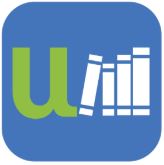 Ulverscroft Digital
Ulverscroft Digital
View their full catalogue of titles
Download the Ulverscroft Digital app via
Please note for Windows phones and tablets, and Kindle Fire, use the website for direct downloads.
How to use Ulverscroft
Enter your library username and pin to login. Browse the catalogue of bestselling tiles and click on ‘Borrow'.
There is no other software to download.
Either listen at your computer or transfer to your MP3 device, smartphone, iPod or iPad.
With Ulverscroft Digital you can enjoy listening to books by bestselling authors anywhere, anytime!
 BorrowBox (eAudiobooks)
BorrowBox (eAudiobooks)
BorrowBox offers easy access to a broad choice of eAudiobooks for you to borrow and listen to through a simple app for smartphones and tablets.
You can also borrow and download your eAudiobooks to your PC or Mac to put them onto an iPod or other MP3 player.
You can borrow up to 4 eAudiobooks at a time and they'll automatically expire at the end of the three-week loan period, so you won't need to return them.
Upon logging in, your PIN is the last four digits of your library card number, not your library PIN.
Download the BorrowBox app
Please note for Windows phones and tablets, use the website for direct downloads.
 PressReader (eNewspapers and magazines)
PressReader (eNewspapers and magazines)
Read newspapers and magazines anytime, anywhere, on any device!
- Download the app onto your iOS or Android device
- Sign in using your library card and PIN number
- Browse and access thousands of titles, all with one app
Download the PressReader app
Please note for Windows phones and tablets, use the website for direct downloads.
uLIBRARY
- The uLIBRARY app facilitates easy intuitive and secure browsing and borrowing of eBooks and audiobooks.
- Users can log into and use app across multiple devices including PCs, Apple Mac, iPhone, iPad and other tablet devices.
- uLIBRARY has a dedicated customer and technical support team.



